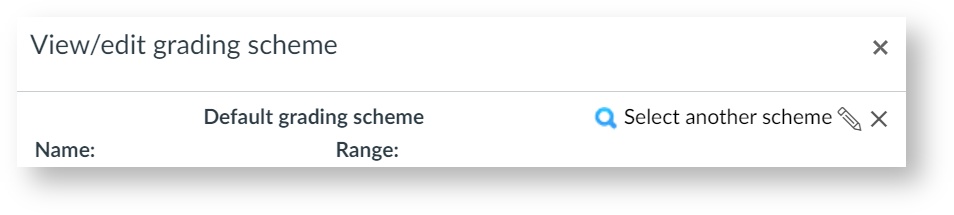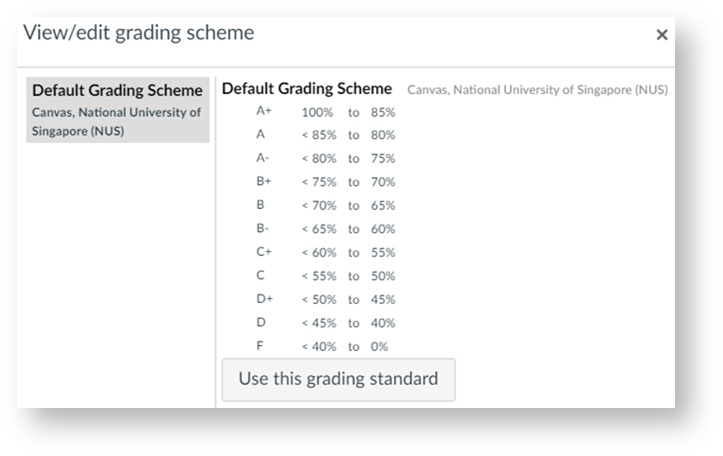- Go to Course settings and select Enable course grading scheme.
.. - Choose set grading scheme > click on Select another grading scheme.
- Select the Default grading scheme > Use this grading standard > click done.
General
Content
Integrations