Hybrid System Control Panel
...
| (Note: Use the Camera remote on the desk to select different view angle presets.) |
|---|
Zoom Audio Setting
 Image Removed Image Removed Image Added Image Added
| - Go to Audio Settings.
- Set “Speaker” to
- Echo Cancelling Speakerphone.
- Set “Microphone” to Echo Cancelling Speakerphone. (Remember to press the UNMUTE button on the Hybrid System Control Panel.)
- Uncheck “Automatically adjust microphone volume” and drag microphone volume slider to approximate 80%.
- Set “Suppress background noise” to Medium.
(Note: Recommended Zoom participants always mute the microphone. Only unmute when necessary. |
|---|
PTZ Camera Remote
Allows for camera angle adjustment and also able to switch between 3 preset angles.
...
