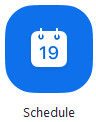Zoom regularly provides new versions of the Zoom desktop client and mobile app to release new features and fix bugs. The latest version can be downloaded from Download Center or from the applicable app store.
We recommend upgrading to the latest version when it is available to receive the best video and audio experience. You cancheck which version you're currently running for video conferencing here. | Info |
|---|
| Release notes for Windows | macOS | Linux | iOS | Android | Chrome OSNote: From November 1, 2021, Zoom will be enforcing a 9-month release window. This means from that point on, users will be prompted to update their software if their version falls behind this nine-month window. This will help ensure that Zoom users receive the latest Zoom features, as well as any privacy and security enhancements that Zoom make to the platform. |
Guide to upgrade Zoom desktop client (PC, Mac, or Linux)If you already have the Zoom desktop client installed, check for updates: - Sign in to Zoom desktop client.
- Click your profile picture or initials on top right then click Check for Updates.
 Image Added Image Added
Note: If the desktop client was installed with the MSI installer by you or your IT team, AutoUpdate is disabled by default and the Check for Updates button is also removed.
Please contact your IT team or Zoom account admin for help with updating. This is normally the case for PCs in common areas like LTs and labs. |