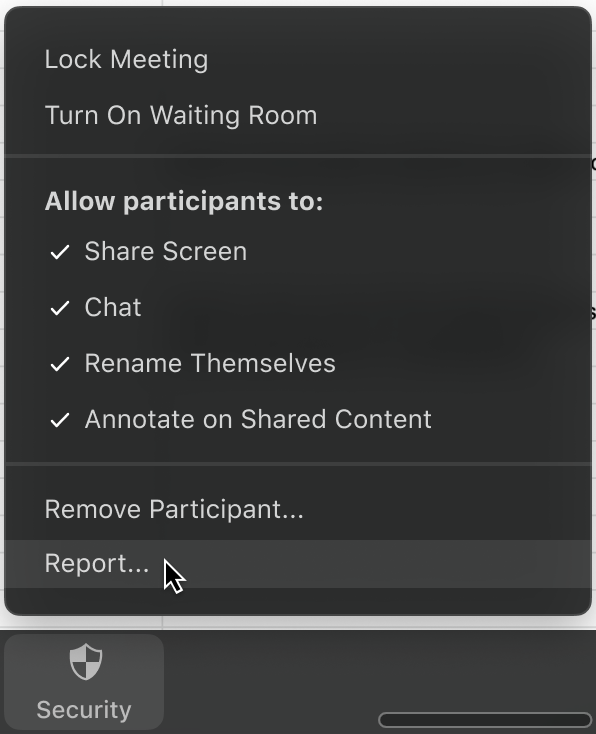Hosts can report users to Zoom’s Trust & Safety team, who will review any potential misuse of the platform and take appropriate action.
- As the meeting host, click Security.
- Click Report.
- Select the name of the participant you would like to report.
- Check the reason(s) for reporting this participant.
- (Optional) Enter any comments to provide more information.
- (Optional) Click upload file to add screenshots or photos showing the problem.
- (Optional) Check Include desktop screenshot to include a current screenshot of your desktop.
- Click Send.