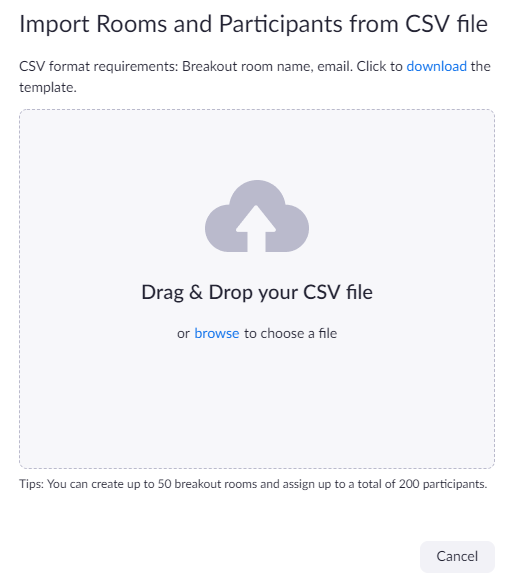| Table of Contents | ||||
|---|---|---|---|---|
|
...
Prerequisites
- Breakout Room is enabled in your meeting settings
- Host: Zoom Desktop Client on Windows or macOS, version 4.5.0 or higher
- Participants: Zoom Desktop Client or Mobile App, version 4.5.0 or higher
Note:- When joining a meeting with pre-assignments, participants need to be signed in to their NUS Zoom account for pre-assignments to be applied.
Participants will not be placed in the pre-assigned room if they join from the web client.
Participants will not be placed in the pre-assigned room if the email does not match.
Info title Check NUS Zoom Sign In and Email Address - Click Sign in with SSO.
- Type in the company domain as: nus-sg and click Continue.
...
| Expand | ||
|---|---|---|
| ||
|
...
Others
If you do not want to do the above, you can still use manual breakout during the meeting for smaller classes.
Ask the students to rename themselves before they join the Zoom session.
E.g., G1_Adam or Gp1-Adam.At the moment, participants are not able to join their own breakout rooms manually.
The feature will be available soon as mentioned in this Zoom blog post on 20th August 2020.Info icon false title Improve student engagement with breakout room flexibility Improve student engagement with breakout room flexibility
Coming in September, students will have the ability to select a breakout room and move between rooms. This allows even greater flexibility in the way you structure your small group learning. You can create themed breakout rooms or reading groups and invite students to move between them based on their interests in topics. The possibilities are endless, so get creative!
...