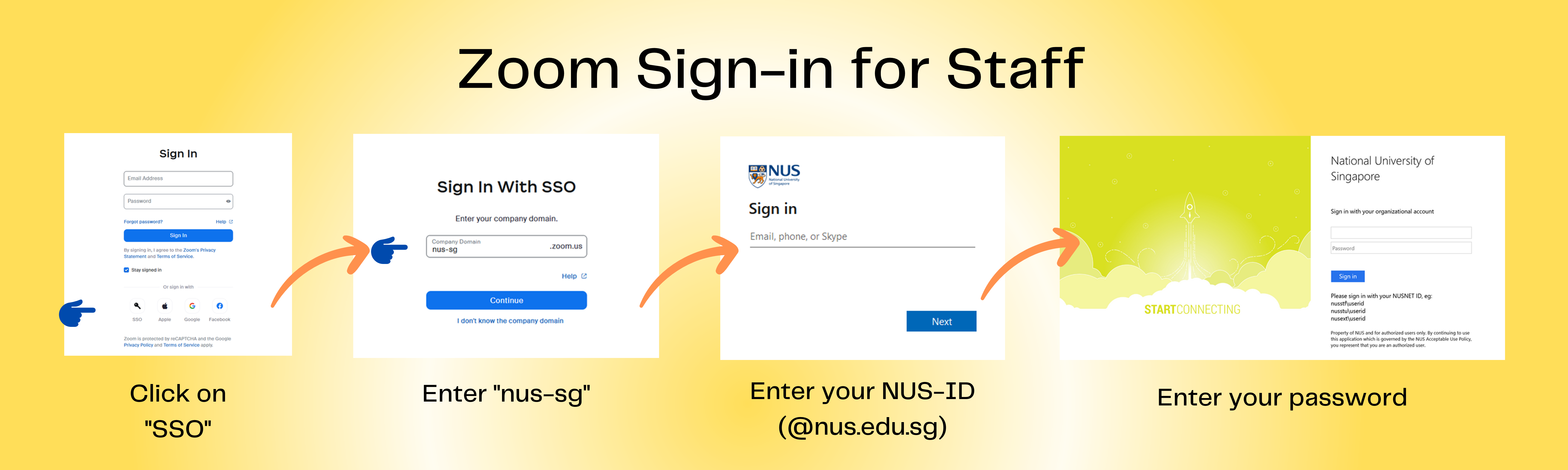FAQ
Q1. I had an SSO SIgn In Error after receiving my new NUS ID, changed my NUS ID or NUS Friendly Email Address.
Ans: Since 20 May 2023, accounts will be pre-provisioned from the NUS Active Directory system. It may take up to an hour for the information to by synced.
** Please do not register for new account at zoom.us with the NUS email address.
Q2. My Zoom Free Basic account is not with NUS Zoom. And I can't Sign In with SSO , company domain: nus-sg. What do I do?
Ans: Please terminate your Basic FREE Zoom account. Once done, wait for 24hours, then Sign In with SSO, company domain: nus-sg Q3. I am a returning student, and I can't Sign In with SSO , company domain: nus-sg. What do I do?
Ans: You will not be able to login to your previous NUS Zoom account as Zoom disabled it after you left NUS.
Please add/change a friendly email address as a workaround.
https://exchange.nus.edu.sg/stfpea
Wait for one hours then try sign in again with SSO, company domain: nus-sg.
Q4. Error Message: Sorry, but we're having trouble signing you in.
AADSRS50105: Your administrator has configured the application Zoom to block users unless they are specifically granted ("assigned") access to the application. The signed in user 'yournameoruserid@nonNUSemaildomain' is blocked because they are not a direct member of a group with access, nor had access directly assigned by an administrator. Please contact your administrator to assign access to this application.
The error message indicates a Sign In attempt with <'yournameoruserid@nonNUSemaildomain>.
Your NUS Zoom account should be <staffID@nus.edu.sg> or <studentID@u.nus.edu>, hence the error.
To prevent your device from signing you in automatically with <'yournameoruserid@nonNUSemaildomain>,
use a different web browser or use the incognito/private browsing mode. - Go to NUS Zoom web portal: https://nus-sg.zoom.us
- Click Sign In.
- When prompted to provide account email, type in <staffID@nus.edu.sg> or <studentID@u.nus.edu>
Q5. What and when is the Zoom Phone migration?
For more info on NUS IT Telephony - FAQ – Zoom Account & Login |