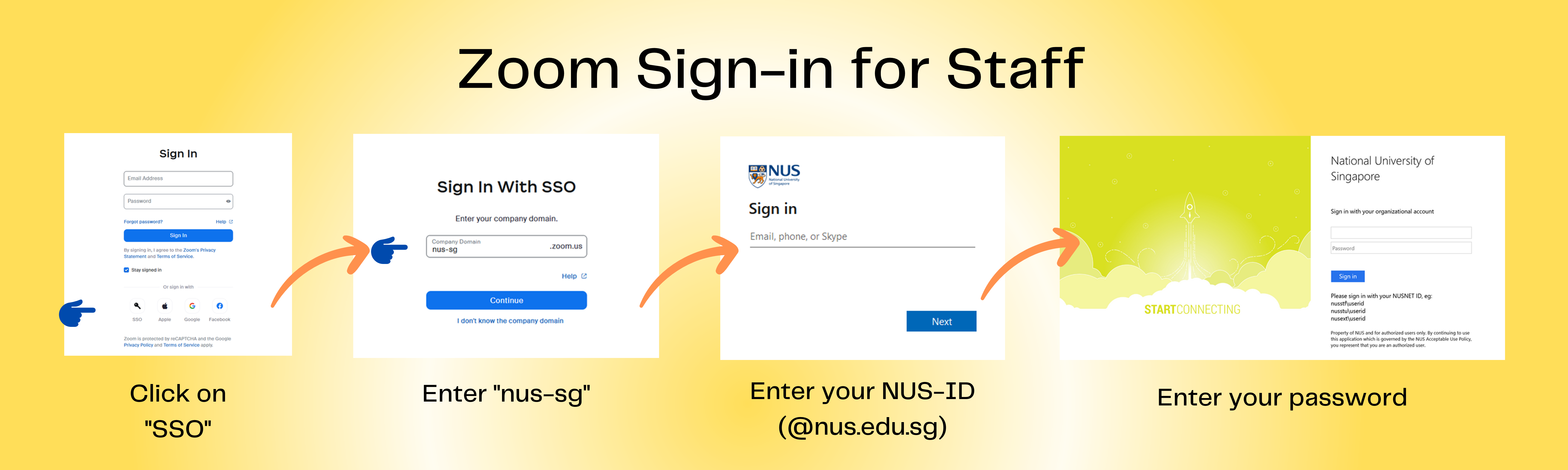| Info | ||||||||||||||
|---|---|---|---|---|---|---|---|---|---|---|---|---|---|---|
| ||||||||||||||
NUS IT has enhanced our Zoom Single-Sign-On integration recently. If you had registered for a personal Zoom account with your NUS email address previously, it will affect your eligibility to use Zoom services such as Zoom Meetings, Zoom Chat and other Zoom services that are associated with NUS. |
No. |
Task
Steps | |
1 | Terminate your personal Zoom account that is registered with your NUS email address |
Notes:
If you do not see Terminate my account or your account name is tagged to National University of Singapore, it means you are using corporate Zoom account. You may ignore this email. |
- More info: NUS Zoom FAQ webpage
| |
Wait for at least one hour before proceeding to the next step | |
2 | Your new NUS Zoom corporate account should be ready |
Notes:
If you are unable to log in after more than X hours, please send an email to us. |
|
Notes:
|
| Info |
|---|
Q2. My Zoom Free Basic account is not with NUS Zoom. And I can't Sign In with SSO , company domain: nus-sg. What do I do? Q3. I am a returning student, and I can't Sign In with SSO , company domain: nus-sg. What do I do? Q4. What and when is the Zoom Phone migration? |