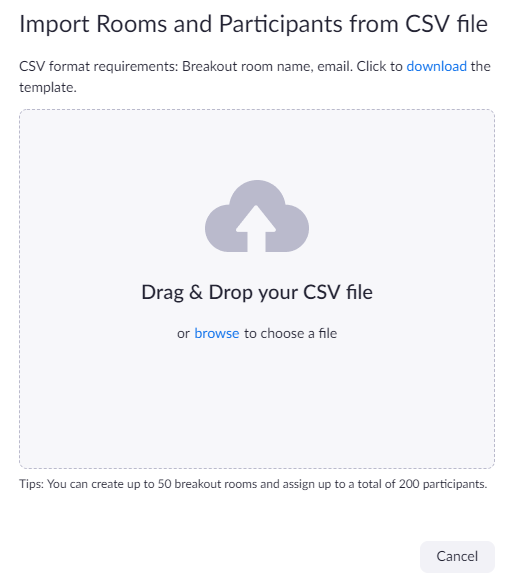Zoom provides a pre-assign Breakout Room.
You will have to upload a .csv file with the students email ID and group name.
Email address is captured by Zoom Client sign in. So, students will have to sign in first for this to work. Do note that some students have friendly email address.
Zoom will utilize friendly email address first.
You may want to do a quick Office365 Form to get students provide you with:
- confirmation they have signed in to https://nus-sg.zoom.us
- confirmation they have downloaded and Sign In with SSO on the Zoom client. (Domain: nus-sg)
- group number or group name
- email address of their NUS Zoom account
You can use the last two column for the pre-assign csv.
Pre-assigning participants to breakouts rooms using a CSV file
|
Alternatives: If you do not want to do the above, and will prefer to manual assign breakout during the meeting. Ask the students to rename themselves before they join the Zoom session. E.g., G1_Adam or Gp1-Adam.