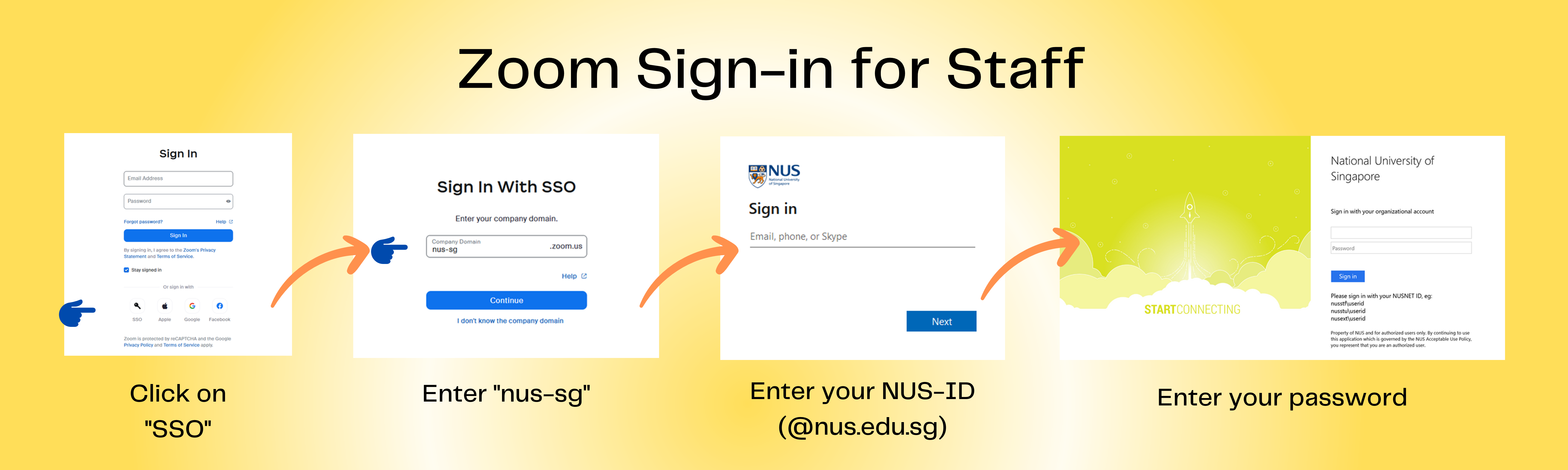Zoom Single-Sign On Migration
NUS IT has enhanced our Zoom Single-Sign-On integration recently. If you had registered for a personal Zoom account with your NUS email address previously, it will affect your eligibility to use Zoom services such as Zoom Meetings, Zoom Chat and other Zoom services that are associated with NUS.
To resolve this account conflict, you need to terminate your Zoom personal account. After you have terminated your Zoom personal account, a corporate Zoom account will be created for you automatically.
Before doing these steps, please ensure you do not need to use Zoom meeting services for the next one hour.
No. | Task | Steps |
1 | Terminate your personal Zoom account that is registered with your NUS email address. Notes:
|
|
Wait for at least one hour before proceeding to the next step | ||
2 | Your new Zoom corporate account should be ready. Notes:
| Log into your Zoom account from your Zoom application or NUS Zoom web portal (https://nus-sg.zoom.us). Follow on-screen instructions as follows: |
FAQ
Q1. I had an SSO SIgn In Error after receiving my new NUS ID, changed my NUS ID or NUS Friendly Email Address.
Ans: Since 20 May 2023, accounts will be pre-provisioned from the NUS Active Directory system. It may take up to an hour for the information to by synced.
** Please do not register for new account at zoom.us with the NUS email address.
Q2. My Zoom Free Basic account is not with NUS Zoom. And I can't Sign In with SSO , company domain: nus-sg. What do I do?
Ans: Please terminate your Basic FREE Zoom account. Once done, wait for 24hours, then Sign In with SSO, company domain: nus-sg
Q3. I am a returning student, and I can't Sign In with SSO , company domain: nus-sg. What do I do?
Ans: You will not be able to login to your previous NUS Zoom account as Zoom disabled it after you left NUS.
Please add/change a friendly email address as a workaround.
https://exchange.nus.edu.sg/stfpea
Wait for one hours then try sign in again with SSO, company domain: nus-sg.
Q4. Zoom Phone migration?
NUS IT Telephony - FAQ – Zoom Account & Login